Jagams is a graphical user interface build with JAVA. It can be executed on MacOSX.
New features of Jagams 1.3.3.
(1) Subframe for a source can be open. You can edit and run with multiple source windows.
(2) Added auto saving function. You can escape from system trouble with minimal damages.
New features of Jagams 1.3.2.
(1) Source Edit Window, Output Window and Log Window are operative on a virtual desktop environment.
(2) GAMS is directly executable for the source editted.
(3) It has basic editor functions, search and replace. It can retain multiple sources that are selectable.
(4) It has paging functions to see the output list file tractablly. (Pager)
(5) We can trace compile errors with seeing the error numbers and their meanings simultaneousely. It has the function to jump the line with the error on the source. (Error Tracer)
(6) It has the "parentheses editor" which can check and edit the source line with parentheses. (Parentheses Editor)
(7) It executes gdxdump and show the contents of a gdx file.
(8) It has the functions for supporting to transform a table on EXCEL file into a gdx file. (Make Gdx able)
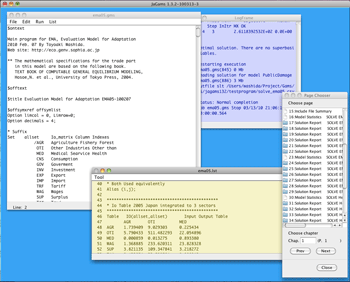
1. Download
Download the latest version in the following packages.
jagams152-121108-20.zip (Nov. 08, 2012) latest
2. Install
Unzip the downloaded file. ( Uninstall is to delete the jagams folder. )
3. Start JaGams
Your PC should have GAMS system. GAMS distribution can be downloaded from Gams Site.
Just double click jagams.app.
4. How to use
(1) Open source file or Edit a gams source. (You can edit multiple sources.)
(2) Click menu "Tool" and "Config". Set the absolute path of the "gams" executable file in the GAMS system folder.
(3) Click "Run" and "Run". (The source that are now diplayed is executed.)
(4) Log is shown on the log text field. Output list file is shown on the output text area. If the output file is large, the file is separated into distinct chapters. Each chapter consists of 100page. Automatically the pager dialog will be open and it asists your treatment of the output file.
5. Help
If you have a question, please contact Toyoaki WASHIDA.
The jagams site is http://eco.genv.sophia.ac.jp/jagams/.
|